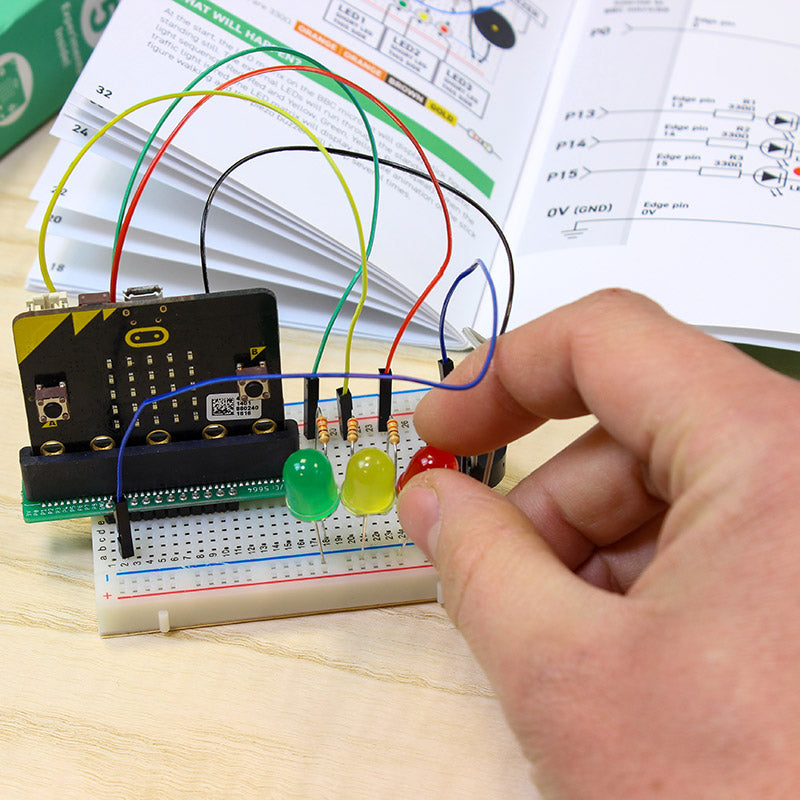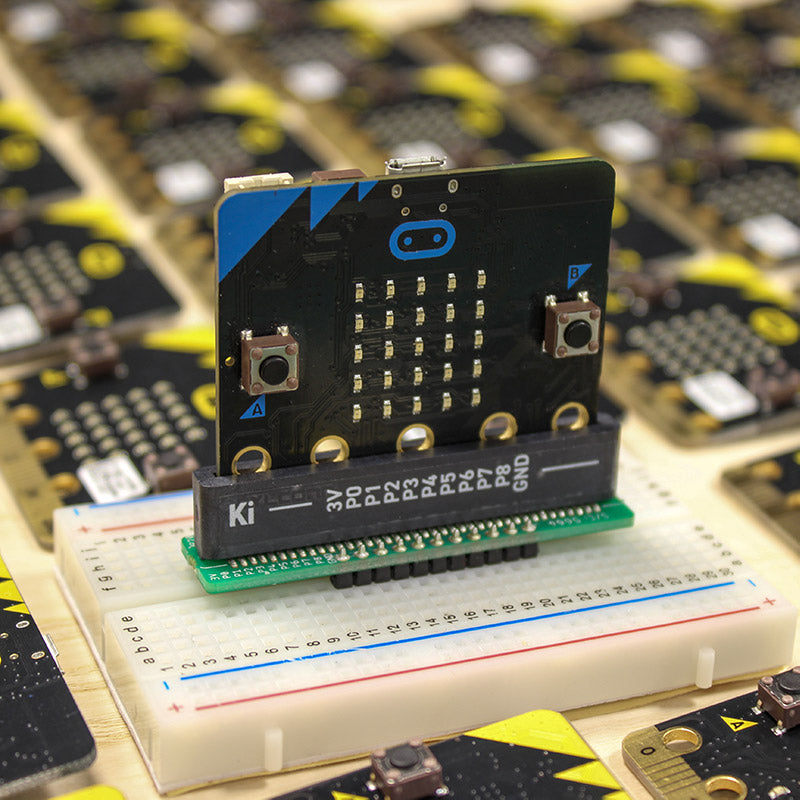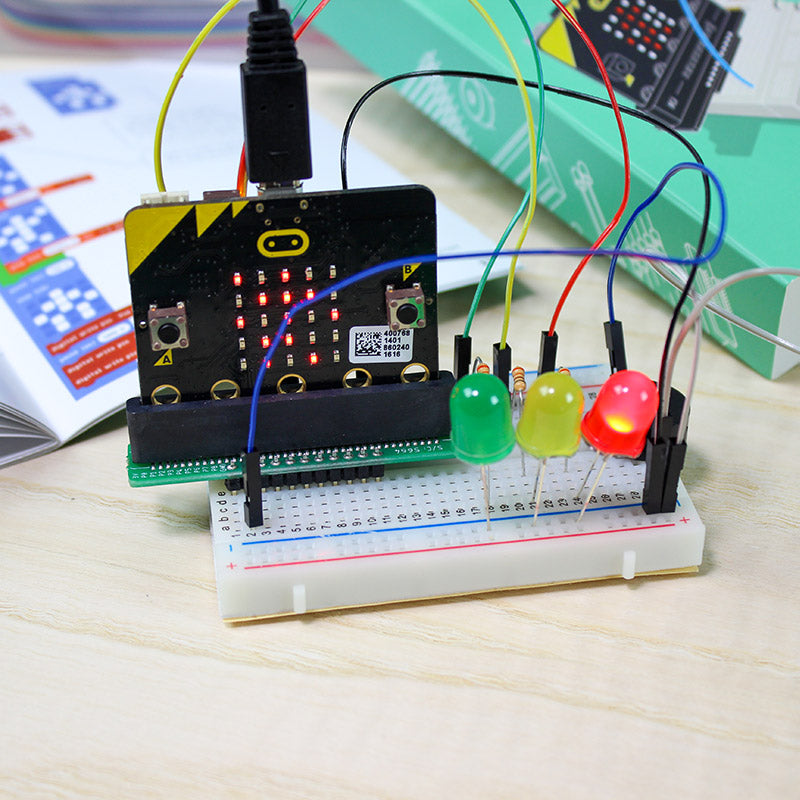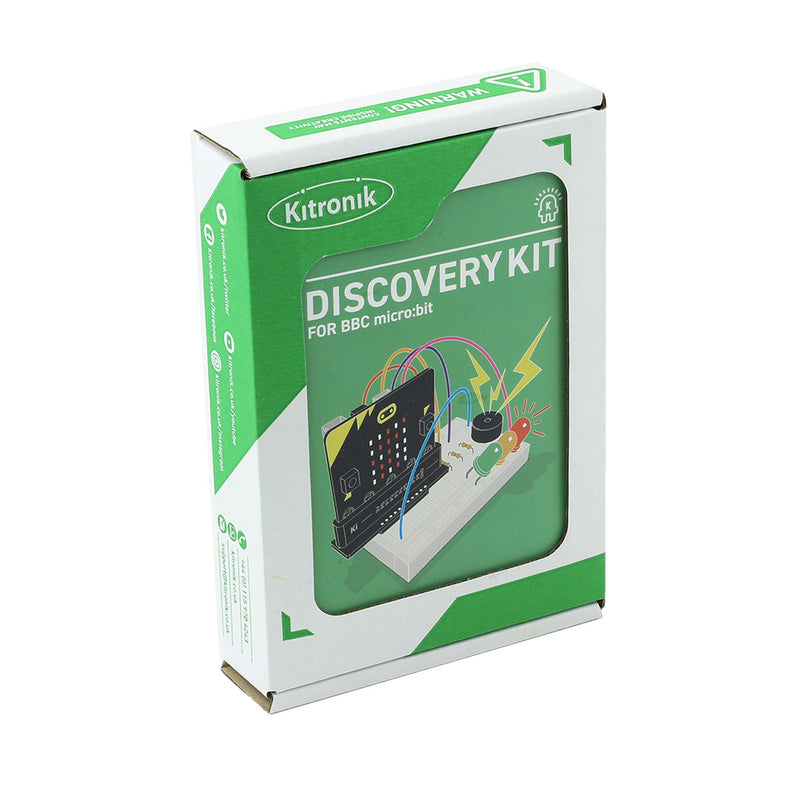Kitronik
Kitronik Discovery Kit for the BBC micro:bit
Kitronik Discovery Kit for the BBC micro:bit
Couldn't load pickup availability


Take your first steps in physical computing with the Kitronik Discovery Kit for micro:bit.
Description:
The Kitronik Discovery Kit for BBC microbit is a great way to get started with both programming and electronics. The Kit contains five experiments that start very simply, building up to simulating real world systems as confidence grows.
The included booklet assumes no prior knowledge and contains detailed information about everything the new user will need to know. It covers everything from using a prototyping board to how to use the Microsoft MakeCode Editor, and everything in between. This is the ideal kit for someone who is new to the micro:bit, electronics, and coding.
The kit contains five experiments and all of the components required to complete them. Each experiment has; a complete code walk-through, a circuit diagram and a top-down breadboard view, full explanations of what is happening, and how the electronics work.
Note:
- This kit does not include a micro:bit, a micro:bit can be obtained from here.
- No soldering is required and you can build your first circuit in minutes!

Features:
- This kit offers a great introduction to both coding and electronics.
- No soldering required - build your first circuit in minutes!
- Make the 5 experiments in the step-by-step tutorial book and learn as you go.
- All parts are included to conduct the 5 experiments.
- Once you have completed all of the included experiments, you have the perfect prototyping system for further adventures with the micro:bit.
- The code can be created in Microsoft's easy to use MakeCode editor.
Contents:
- 1 x Breadboard breakout for the BBC micro:bit.
- 1 x Small Prototype Breadboard.
- 2 x Red 10mm LED.
- 2 x Yellow 10mm LED.
- 2 x Green 10mm LED.
- 10 x 330Ω Resistor.
- 1 x Piezo Element Buzzer.
- 10 x Male to Male Jumper Wires.
- The included experiments are;
- LED Control Circuit.
- Buzzer Jukebox.
- Lights in sequence.
- Digital LED Thermometer.
- Traffic light with pedestrian crossing.
Video:
Requires:
MakeCode Instructions:
Connect the micro:bit to a spare USB port on your computer. The micro:bit will show up as a removable disk drive in File Explorer (Windows). Once unzipped, the individual MakeCode files can be dragged and dropped onto the micro:bit in File Explorer (Windows). An orange light will begin to flash on the rear side of the micro:bit, once the flashing stops the transfer is complete and the program can be run. Alternatively, the files can be dragged and dropped directly into the MakeCode editor.
Python Instructions:
Connect the micro:bit to your computer in the same way as outlined above. The HEX versions can be dragged and dropped onto the micro:bit in the same was a MakeCode HEX files. Alternatively, the files can be dragged and dropped directly into the Python editor or a Python ready editor of your choice.
- For more handy guides, visit the Kitronik University micro:bit page.
Third-Party Resources:
Insight Resources Mr Bit is an online educational coding platform that also features sections devoted to some of our key micro:bit accessories, including this kit. This content has been developed by Insight Resources and any questions relating to them should be directed at their contact information. To access these resources, please visit;
Share