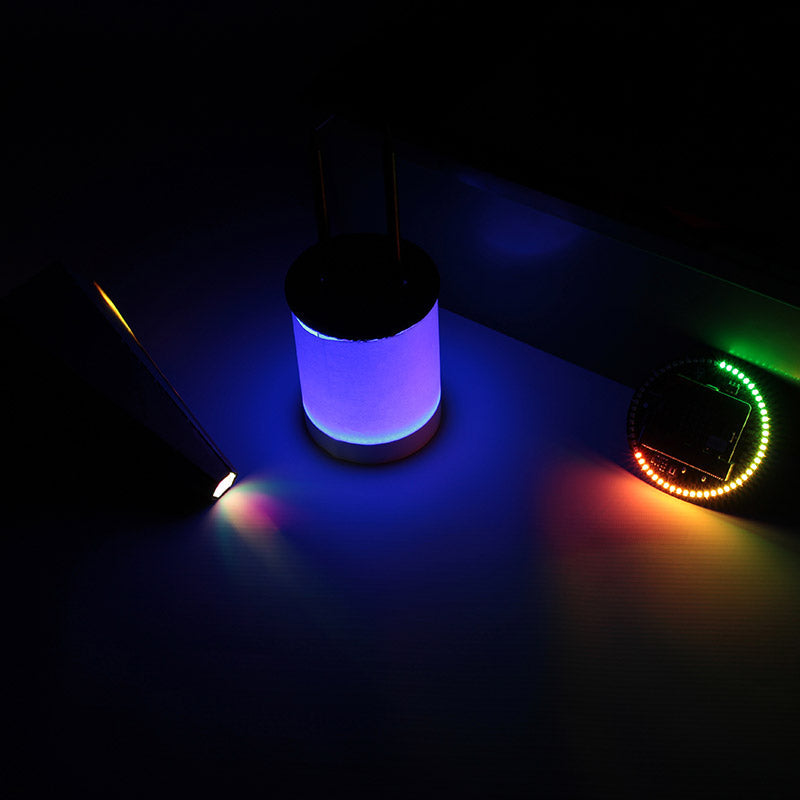Kitronik
Kitronik Lesson in a Box - Visual Computing Pack for the BBC micro:bit
Kitronik Lesson in a Box - Visual Computing Pack for the BBC micro:bit
Couldn't load pickup availability



Designed by Teacher's and tested by Pupil's to save you time when teaching Visual Computing at KS3/KS4 (US equivalent - Grades 6-8/9-10).
Description:
The Lesson in a Box Visual Computing pack for micro:bit, available separately here, is a complete set of parts & teaching resources to enable successful cross-curricular lessons at KS3/4 (US equivalent - Grades 6-8/9-10). The subject packs come with a detailed lesson plan, cross-referenced to: class slides, workbooks/worksheets, checklists etc., technician’s notes and where appropriate, AFL guidance with answers and plenaries.
- The Kit covers the following subjects;
- D and T.
- Computing.
- Physics/Combined Science.
- Geography.
- Enrichments
In developing this box we wanted it to be affordable, useful and robust enough for teachers to use again and again. The resources cover not only the KS3/KS4 (US equivalent - Grades 6-8/9-10) specifications but also personal development by encouraging pupils to view traditional STEM activities as having value across their curriculum.
The teaching resources included in this pack are set out in a ‘teacher-friendly way, with sufficient detail to enable you to ‘lift’ them, photocopy them and run your lesson(s) with minimal fuss straight out of the box.
Each lesson includes:
- Technicians Notes.
- Lesson plans/ Schemes of work.
- Slideshows.
- Workbooks/sheets.
- Assessment questions.
- Example code.
The activities in The Lesson in a Box Visual Computing pack utilise the BBC microbit, the Kitronik ZIP Halo HD for micro:bit and a clippable motor driver board designed specifically for these types of activities. The advantages of the microbit are that, while being easy to use, it is feature-packed and it can be coded with languages that suit every ability level.
Features:
- The Lesson in a Box (Visual Computing) is a complete set of electronics and teaching resources to enable successful cross-curricular lessons with minimal teacher effort.
- No soldering is required for technicians or students.
- The kit has been tried and tested by pupils and developed by teachers.
- These subject packs are a basic introduction to cross-curricular visual computing.
- The resources cover not only the KS3/KS4 (US equivalent - Grades 6-8/9-10) specifications but also personal development by encouraging pupils to view traditional STEM activities as having value across their curriculum.
- The subject packs come with a detailed lesson plan, cross-referenced to: class slides, workbooks/ worksheets, checklists etc., technician’s notes and where appropriate, AFL guidance with answers and plenaries.
- The sturdy reusable Gratnells tray is robust enough for teachers to use again and again.
- It's fun to teach and fun to learn!
Contents:
- 1 x 2GB swivel USB stick, containing everything needed for planning and delivery of each lesson.
- 1 x Deep Gratnells storage tray.
- 1 x Translucent lid for tray.
- 11 x Kitronik ZIP Halo HD for micro:bit.
- 1 x Klip motor driver for BBC micro:bit.
- 1 x Right angle geared hobby motor.
- 1 x Solderless motor board for right angle geared hobby motor.
- 1 x 5 spoke injection moulded yellow wheel for Right angle geared hobby motor.
- 1 x Pack of 10 Crocodile Leads.
- 2 x M3 8mm Pan Head screws.
- 6 x Black cable ties.
- 10 x Rubber bands.
- 1 x Roll of double-sided tape.
- 1 x Kaleidoscope build poster.
- 1 x Egg drop poster.
- 1 x Mood light poster.
- 1 x Shake Table poster.
- 2 x Visual coding guide poster - Part 1.
- 2 x Visual coding guide poster - Part 2.
- 1 x Visual computing pack quick start guide.
- A set of Pre-cut cardboard templates for each experiment.
- 1 x Pre-cut Simple buildings pack
- 1 x Pre-cut Shake Table.
- 1 x Pre-cut Mood light pack
- 1 x Pre-cut 4/6 side Kaleidoscope pack.
Video:
What's on the USB Drive:
On the USB you will find full teaching resources for 13 lessons and 2 enrichments as follows:
- Design & Technology;
- KS3 Mood Light Cultures of Lighting Challenge (Scheme of Work - 6 lessons).
- KS4 Design Prototyping (1 lesson).
- Computing;
- KS3 Iteration and Loops (1 lesson).
- KS4 Selection and If-Statements (1 lesson).
- Physical/Combined Science;
- KS3 Air Resistance and Drag Experiments (1 lesson).
- KS4 Visual Data Experiments (1 lesson).
- Geography;
- KS3 Earthquake Shake Table Experiments - Strong Structures (1 lesson).
- KS4 Earthquake Shake Table Experiments - Comparing Earthquakes (1 lesson).
- Enrichment/Open Days;
- Dance and Light Challenge.
- Kaleidoscope Challenge.
- The USB drive also contains;
- Teacher's and Technician’s Guides.
- DXF files for making additional cardboard templates.
- A printable template for cutting by hand is also included as a PDF.
- The code HEX files for each lesson.
- Solderless TT motor board assembly guide.
Requires:
- 11 x BBC micro:bit.
Share