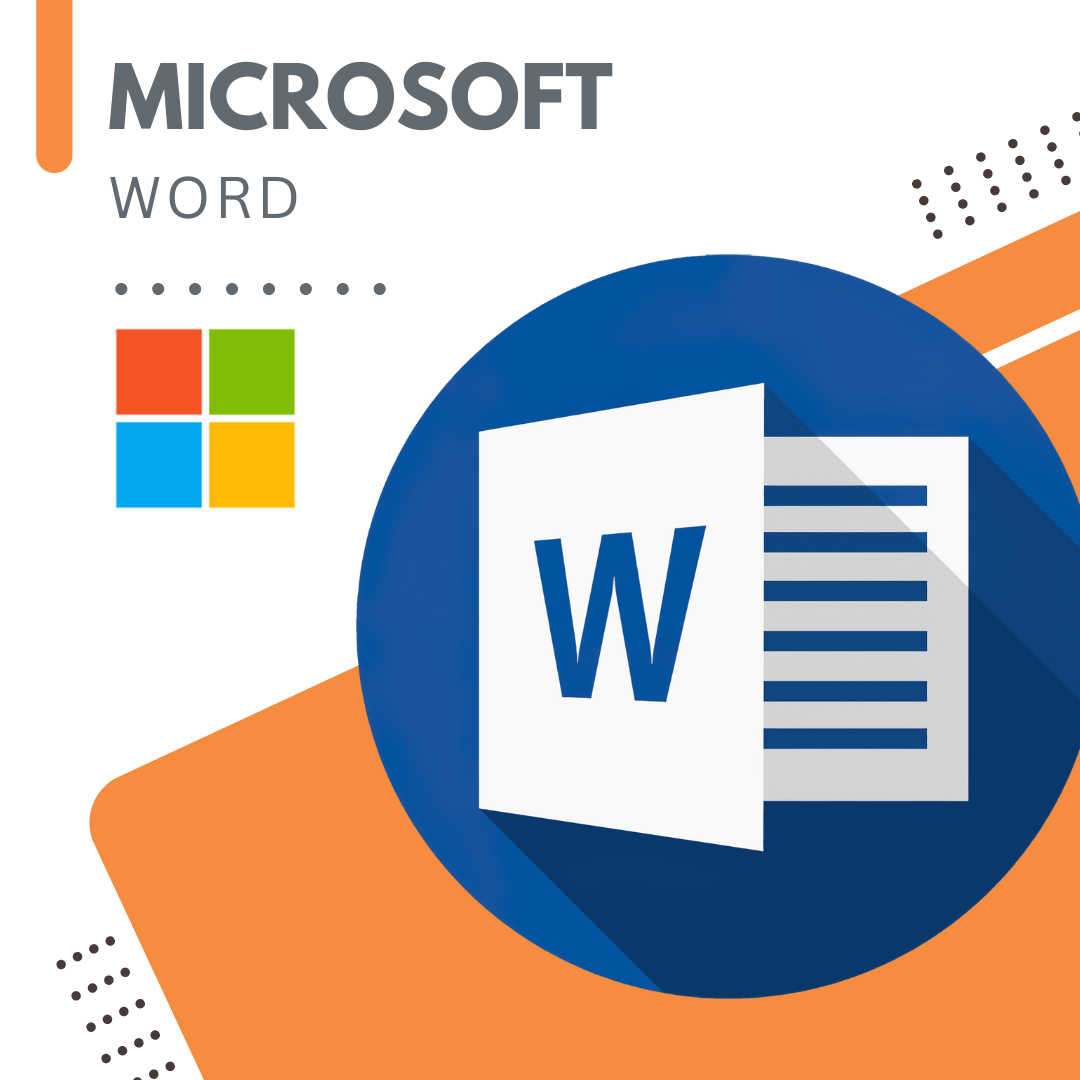Fair Chance Learning
MS Word 365 Apps Certification Exam Voucher + Proctoring Bundle
MS Word 365 Apps Certification Exam Voucher + Proctoring Bundle
Couldn't load pickup availability
Overview:
Enhance your document creation skills with LearnKey's Word 365 Apps course. This course teaches you how to use Microsoft Word 365 to create organized documents, engaging newsletters, eye-catching flyers, and more. Perfect for both beginners and experienced users, the curriculum covers creating and managing documents, formatting text, paragraphs, and sections, adding tables and lists, inserting and formatting graphical elements, and effectively collaborating on documents. This course prepares you for the Word 365 Apps certification exam, boosting your employability in various professional settings.
Course Includes:
- Comprehensive Learning Materials: PDF course guides, interactive video tutorials, practical exercises, and real-world document projects.
- Ideal For: Aspiring office professionals, students preparing for the Word 365 Apps certification exam, and anyone looking to enhance their Microsoft Word skills.
- Access: Immediate online access upon enrollment, compatible with various devices for flexible learning.
- Duration: Approximately 4 hours and 7 minutes across six domains.
Course Outline:
- Domain 1: Manage Documents (59m 57s)
- Domain 2: Inserting, Formatting, Paragraphs, and Sections (33m 5s)
- Domain 3: Manage Tables and Lists (44m 53s)
- Domain 4: Create and Manage References (16m 20s)
- Domain 5: Insert and Format Graphic Elements (1h 11m 58s)
- Domain 6: Manage Document Collaboration (21m 18s)
Earn a Certificate of Completion by scoring 80% or higher on all Post-Assessments, or achieve a Badge by scoring 90% or higher.
Upon purchase, access credentials will be provided promptly. This course is valid for one year and is intended for individual use only.
Share